Astronomy
I very quickly learned a few months ago when I started astrophotography that processing made all the difference in shots. Yes, it takes some skill to set up a shot and different equipment can make quite a difference, but where the real photos are set apart from the rest are in the processing. I am by no means an expert. In fact, quite the opposite. As I said, I just started this a few months ago, but I am hoping to continue to improve and share some techniques I am learning along the way.
M42, the Orion Nebula, is a fairly bright object in the sky. In fact, even just looking at Orion's belt with the naked eye you can see the fuzziness caused by this nebula. There are alot of subtleties in the nebula, both with bright and dark nebulosity that are brought out with longer subexposures and processing. I am limited to an alt-az mount right now, so my exposures are 30 seconds at the most. So, I thought I would do a comparison of a few different types of processing of my latest data of M42.
The general data for this shot is as follows:
Taken with Meade DSI II Pro camera (monochrome) taking L,R,G,B channels
Orion EON 80ED scope piggybacked on my CPC 800 XLT
30 sec subexposures: 120xL, 40xR, 40xG, 40xB, total of 2 hours of data
I stacked the subs into channel files using Nebulosity
The three different types of processing I am going to describe and show the results from are:
1) Carboni's Astro Tools
-using ONLY the Photoshop Astrotools plugin (except for 1 rendition of levels to balance background and set the gamma level). This includes creating the RGB and processing
2) Photoshop processing of stacked, unprocessed LRGB channel files (ie stack the files first into an LRGB image THEN process it).
-I used Nebulosity to stack into an LRGB file and threw everything, including some of the AstroTools at it
3) Photoshop processing individual files first, then combining into LRGB, minimal additional processing
-stretched and processed L,R,G,B channel files, then combined using photoshop and added a few more steps to that outcome
Here are the steps for each type of processing I took, and its result.
1) Carboni's AstroTools
-Construct RGB image from Channel Files
-Enhance DSO & Reduce Stars
-Local Contrast Enhancement
-Fade Sharpen to Mostly Lighten
-LEVELS: balanced background color using color sampler, adjusted gamma (middle slider) just to right of histogram
-Enhance DSO & Reduce Stars
-Make Stars Smaller
-Local Contrast Enhancement
-Deep Sky Noise Reduction



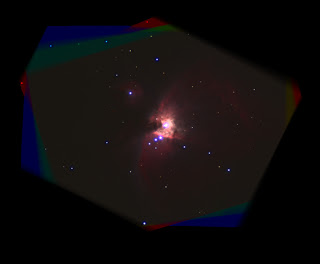



- Step By Step Processing Of The Orion Nebula
I have gotten several requests as to how I processed my latest M42. Before I go into that I want to mention that my processing of this was done using Adobe Photoshop CS5 and includes a few different processes layered together. This is snowballed a little...
- Every Day In Every Way ....
I'm getting better and better .... at least in my own humble opinion. The new Atik 314L+ camera I am using now to image greatly helped, then add in my new wedge and that has helped bumped up my imaging possibilities another level. I have also been...
- Finalizing Action List
The 25 free pre-orders went fairly quickly, which is exciting and I hope that everyone who gets them will find them a valuable set for processing and will spread the word about them. Likewise, I would appreciate any feedback about the actions or if you...
- Annie's Astro Actions - Almost Ready For Release!
I am still developing more actions, but my Astroimaging Actions are almost ready for release!!! The first 25 people who pre-order will get the entire action set for FREE!!! After that, any preorders will only be $8 (this is reduced from previously...
- Small Objects Are Quite Difficult (at Least For Me!)
So I have quickly learned that for some reason I have alot more difficulties shooting small objects (relatively speaking in the sky), such as galaxies and small planetary nebulas, than objects like nebulas. I had always heard nebula photography was incredibly...
Astronomy
Processing Comparison of M42
I very quickly learned a few months ago when I started astrophotography that processing made all the difference in shots. Yes, it takes some skill to set up a shot and different equipment can make quite a difference, but where the real photos are set apart from the rest are in the processing. I am by no means an expert. In fact, quite the opposite. As I said, I just started this a few months ago, but I am hoping to continue to improve and share some techniques I am learning along the way.
M42, the Orion Nebula, is a fairly bright object in the sky. In fact, even just looking at Orion's belt with the naked eye you can see the fuzziness caused by this nebula. There are alot of subtleties in the nebula, both with bright and dark nebulosity that are brought out with longer subexposures and processing. I am limited to an alt-az mount right now, so my exposures are 30 seconds at the most. So, I thought I would do a comparison of a few different types of processing of my latest data of M42.
The general data for this shot is as follows:
Taken with Meade DSI II Pro camera (monochrome) taking L,R,G,B channels
Orion EON 80ED scope piggybacked on my CPC 800 XLT
30 sec subexposures: 120xL, 40xR, 40xG, 40xB, total of 2 hours of data
I stacked the subs into channel files using Nebulosity
The three different types of processing I am going to describe and show the results from are:
1) Carboni's Astro Tools
-using ONLY the Photoshop Astrotools plugin (except for 1 rendition of levels to balance background and set the gamma level). This includes creating the RGB and processing
2) Photoshop processing of stacked, unprocessed LRGB channel files (ie stack the files first into an LRGB image THEN process it).
-I used Nebulosity to stack into an LRGB file and threw everything, including some of the AstroTools at it
3) Photoshop processing individual files first, then combining into LRGB, minimal additional processing
-stretched and processed L,R,G,B channel files, then combined using photoshop and added a few more steps to that outcome
Here are the steps for each type of processing I took, and its result.
1) Carboni's AstroTools
-Construct RGB image from Channel Files
-Enhance DSO & Reduce Stars
-Local Contrast Enhancement
-Fade Sharpen to Mostly Lighten
-LEVELS: balanced background color using color sampler, adjusted gamma (middle slider) just to right of histogram
-Enhance DSO & Reduce Stars
-Make Stars Smaller
-Local Contrast Enhancement
-Deep Sky Noise Reduction

2) Photoshop processing of stacked, unprocessed LRGB channel files
-Stack individual channel files in Nebulosity
-Duplicate Image
--Actions (AstroTools): Make Stars Smaller
--Curves (3 iterations)
--Levels - balance background, adjust gamma
--Curves (2 iterations)
--Levels - balance background, adjust gamma
--Curves
--Actions (Astrotools): Local Contrast Enhancement
--Gradient XTerminator plugin (medium-medium)
-Original Image
--Image->Apply Image (apply copy): Overlay - 50%
--Image->Apply Image (apply copy): Add - 50%
--Image->Apply Image (apply copy): Lighten - 50%
-Increase Saturation 25%

3) Photoshop processing individual channel files and combine in PS
-Open all individual channel files (L,R,G,B)
For each channel:
--Levels - adjust gamma slider just to right of histogram
--Curves (2-3 iterations)
-Add RGB channel files to blank rgb image
-Paste L as new layer, blending: Luminosity
-Levels - balance background using color sampler
-Curves (2 iterations)
-Actions (AstroTools): Local Contrast Enhancement
-Curves
-Layer Mask of unprocessed stack onto above process (Opacity - 53%)
-Actions (AstroTools): Make Stars Smaller

Unprocessed Nebulosity Stack (LRGB):
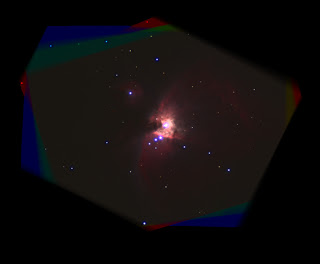
Side-by-side Comparison:



Conclusion:
From these 3 types of processing (I know there are many more), while all 3 work and do show some nebulosity detail, in my opinion, processing individual channel files prior to stacking resulted in more detail in nebulosity and better color than processing the collective stack or just using Carboni's AstroTools.
- Step By Step Processing Of The Orion Nebula
I have gotten several requests as to how I processed my latest M42. Before I go into that I want to mention that my processing of this was done using Adobe Photoshop CS5 and includes a few different processes layered together. This is snowballed a little...
- Every Day In Every Way ....
I'm getting better and better .... at least in my own humble opinion. The new Atik 314L+ camera I am using now to image greatly helped, then add in my new wedge and that has helped bumped up my imaging possibilities another level. I have also been...
- Finalizing Action List
The 25 free pre-orders went fairly quickly, which is exciting and I hope that everyone who gets them will find them a valuable set for processing and will spread the word about them. Likewise, I would appreciate any feedback about the actions or if you...
- Annie's Astro Actions - Almost Ready For Release!
I am still developing more actions, but my Astroimaging Actions are almost ready for release!!! The first 25 people who pre-order will get the entire action set for FREE!!! After that, any preorders will only be $8 (this is reduced from previously...
- Small Objects Are Quite Difficult (at Least For Me!)
So I have quickly learned that for some reason I have alot more difficulties shooting small objects (relatively speaking in the sky), such as galaxies and small planetary nebulas, than objects like nebulas. I had always heard nebula photography was incredibly...
